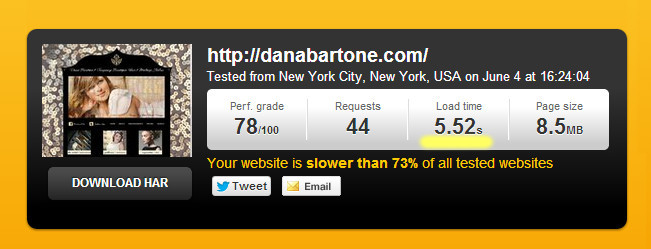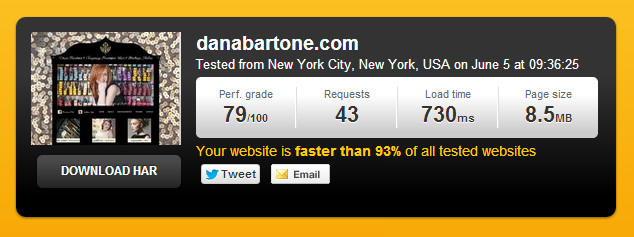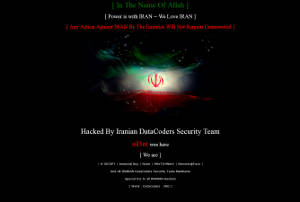I have heard this story too many times and feel it’s time to share the remedy.
A successful E-commerce company recently launched a new site. The new site looked great and they anticipated a positive bump in sales. Wow were they disappointed. Sales were off almost $10,000 thirty days after the launch of the new site. They contacted me in a panic. It took our engineers about 5 minutes to diagnose the problem.
All of the page names were changed and Google wasn’t notified. This would be similar to a restaurant moving across town AND changing its telephone number to an unpublished number.
Let me explain what happened, the real customer name will not be revealed. Google indexes websites on a regular basis and uses its proprietary logarithm to determine how they rank a particular page. Google ranked many of his pages on the first page of search results. So as an example a person looking for “blue plastic folding widgets” would see his page appearing on the first page. Note Google would list the web address and a specific page. So Google would list www.bluewidgets.com/folding.html. However, if the new site renamed that page to www.bluewidgets.com/folding-plastic.html the old page would no longer work. A person clicking on that link would get the dreaded 404 error, or “page not found”.
The shopper would then go back to Google and the click on a different web address, bypassing www.bluewidgets.com. This type of activity would dramatically reduce sales.
The solution is very simple, yet it’s surprising how few web designers understand the correct procedure for launching new sites. Reusing the same page names is one solution, but a better solution is to create what is referred to a as a “301 Redirect”. Basically you provide Google and other search engines with a map of the old pages and the corresponding new page pages. In this example we would map “www.bluewidgets.com/folding.html” to “www.bluewidgets.com/folding-plastic.html”. So when a person clicks on the old page that automatically are redirected to the page. Eventually Google removes the old page from its search results and shows the new page name.
Sad to say most web designers don’t use 301 redirects. The result is that the clients have to wait for Google to index the new pages, which can take between one to three months.
Once the problem was explained to the client and 301 redirects traffic and sales quickly were restored to their previous levels.
In closing, when are you ready to discuss launching a new website with your designer make certain they are familiar with 301 redirects.